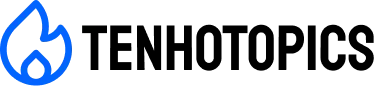In the rapidly evolving business landscape of 2025, organizations are increasingly recognizing the critical importance of effective document management solutions. As companies continue to generate and handle vast amounts of data, the ability to efficiently store, retrieve, and manage documents has become essential for operational success. Document management software (DMS) offers a streamlined approach to handling documents, ensuring that businesses can operate more efficiently, reduce costs, and enhance collaboration among teams. This article provides an in-depth look at the top document management software solutions available in 2025, analyzing their features, benefits, and how they can transform business operations.
The Importance of Document Management in Modern Business
Document management encompasses a range of processes, including the creation, storage, sharing, and tracking of documents. In an era where remote work and digital collaboration are becoming the norm, organizations must adopt robust document management solutions to keep pace with changing business dynamics. Effective document management not only enhances productivity but also ensures compliance with regulatory requirements, improves data security, and minimizes the risks associated with data loss.
Key Features of Document Management Software
When evaluating document management software solutions, businesses should consider several key features that can significantly impact their operations. These features include:
1. Document Storage and Organization: The ability to store documents in a structured manner is fundamental to any DMS. The software should offer intuitive folder structures, tagging, and advanced search capabilities to facilitate quick retrieval of documents.
2. Version Control: Maintaining version control is crucial for ensuring that teams work with the latest document revisions. A robust DMS allows users to track changes, view version histories, and restore previous versions when necessary.
3. Collaboration Tools: In today's collaborative work environment, document management software should offer tools that enable real-time collaboration among team members. Features such as commenting, document sharing, and simultaneous editing are essential for enhancing teamwork.
4. Security and Compliance: Data security is a top priority for organizations. Document management software should provide robust security measures, including encryption, access controls, and audit trails. Compliance with industry regulations, such as GDPR or HIPAA, is also critical.
5. Integration Capabilities: The ability to integrate with other business applications, such as customer relationship management (CRM) systems, enterprise resource planning (ERP) software, and productivity tools, is essential for creating a seamless workflow.
6. Mobile Accessibility: As remote work continues to be prevalent, mobile access to documents is a must. The software should offer mobile applications or responsive web interfaces that allow users to access documents from anywhere at any time.
7. Automation Features: Document management software that includes automation features can significantly reduce manual tasks. Automation capabilities such as document routing, approval workflows, and data extraction can enhance efficiency and accuracy.
Top Document Management Software Solutions in 2025
1. DocuWare
DocuWare is a leading document management software solution that offers a comprehensive suite of features designed to optimize document workflows. With its cloud-based platform, DocuWare enables organizations to securely store, manage, and share documents in real-time. Key features include advanced search functionality, version control, and robust security measures. The software also integrates seamlessly with popular business applications, making it a versatile choice for organizations of all sizes.
2. M-Files
M-Files stands out for its intelligent information management capabilities. The software uses metadata-driven architecture to automatically categorize and organize documents, making retrieval effortless. M-Files also offers powerful automation tools, enabling businesses to create custom workflows that streamline document processes. Its mobile app provides users with access to documents on the go, ensuring that teams can collaborate effectively, regardless of their location.
3. Adobe Document Cloud
Adobe Document Cloud is a well-known solution that offers a range of tools for document management and collaboration. With features such as Adobe Sign for electronic signatures and integration with Adobe Acrobat for PDF editing, this platform is ideal for organizations that require robust document creation and approval processes. The cloud-based nature of Adobe Document Cloud allows for seamless sharing and collaboration among team members, enhancing productivity.
4. SharePoint
Microsoft SharePoint is a powerful document management and collaboration platform that integrates seamlessly with Microsoft 365 applications. SharePoint enables organizations to create centralized document libraries, implement version control, and establish custom workflows. Its integration capabilities with other Microsoft tools enhance collaboration, allowing teams to work together efficiently. SharePoint's robust security features and compliance options make it suitable for organizations with strict regulatory requirements.
5. eFileCabinet
eFileCabinet is a user-friendly document management solution designed for small to medium-sized businesses. The software offers a range of features, including document storage, version control, and automated workflows. eFileCabinet's intuitive interface makes it easy for users to navigate and manage documents, while its security features ensure that sensitive information is protected. The software also includes mobile access, allowing users to retrieve documents from anywhere.
6. Box
Box is a cloud-based document management software that focuses on secure file sharing and collaboration. With its user-friendly interface, Box enables teams to store, manage, and share documents effortlessly. The software includes robust security features, such as file encryption and access controls, making it suitable for organizations that prioritize data protection. Box also integrates with numerous third-party applications, enhancing its versatility for business operations.
7. Zoho Docs
Zoho Docs is part of the Zoho suite of business applications and offers a comprehensive document management solution. The software includes features such as document storage, version control, and collaboration tools. Zoho Docs allows users to create and edit documents within the platform, promoting real-time collaboration among teams. Its integration with other Zoho applications enhances overall productivity and streamlines workflows.
8. Google Workspace
Google Workspace (formerly G Suite) is a popular cloud-based suite of productivity tools that includes Google Drive for document management. With its user-friendly interface, Google Drive allows teams to store, share, and collaborate on documents in real-time. The software offers version history, comment features, and integration with other Google applications, making it an attractive option for organizations that prioritize collaboration.
9. Dropbox Business
Dropbox Business is a widely used document management solution that offers secure file storage and sharing capabilities. The software provides features such as file synchronization, version control, and team collaboration tools. Dropbox Business also includes advanced security measures, such as two-factor authentication and file encryption, ensuring that sensitive documents are protected. Its user-friendly interface makes it easy for teams to manage documents effectively.
10. Nitro Cloud
Nitro Cloud is a document management solution that focuses on PDF editing and collaboration. With features such as electronic signatures, document creation, and secure sharing, Nitro Cloud is ideal for organizations that frequently work with PDF documents. The software also offers integration with popular cloud storage providers, allowing users to manage their documents seamlessly.
Choosing the Right Document Management Software for Your Business
When selecting a document management software solution, organizations should consider several factors to ensure that they choose the right fit for their needs. These factors include:
1. Business Size and Needs: Different DMS solutions are tailored to various business sizes and needs. Small businesses may prefer user-friendly platforms with essential features, while larger organizations may require advanced functionalities and customization options.
2. Budget: Document management software can vary significantly in price. Organizations should establish a budget and evaluate the total cost of ownership, including licensing fees, implementation costs, and ongoing maintenance expenses.
3. User Experience: A user-friendly interface is crucial for ensuring that employees can quickly adapt to the new software. Organizations should prioritize solutions that offer intuitive navigation and easy access to features.
4. Scalability: As businesses grow, their document management needs may change. It is essential to choose a solution that can scale with the organization, accommodating increasing document volumes and user numbers.
5. Support and Training: Adequate support and training are vital for successful implementation and ongoing use of the software. Organizations should consider the availability of customer support, training resources, and user communities when evaluating DMS options.
6. Security Features: Data security is a top priority for organizations handling sensitive information. It is crucial to assess the security features offered by the software, including encryption, access controls, and compliance with industry regulations.
7. Integration Capabilities: The ability to integrate with existing business applications is essential for creating a seamless workflow. Organizations should evaluate the integration capabilities of the DMS solution and its compatibility with other software used within the organization.
Future Trends in Document Management Software
As technology continues to advance, several trends are expected to shape the future of document management software. These trends include:
1. Artificial Intelligence (AI) Integration: The integration of AI into document management solutions is expected to enhance automation and improve data analysis capabilities. AI can assist with tasks such as document classification, data extraction, and predictive analytics, allowing organizations to make data-driven decisions.
2. Cloud Adoption: The shift toward cloud-based document management solutions will continue to grow as organizations prioritize flexibility, scalability, and remote access. Cloud solutions offer the advantage of reduced infrastructure costs and easier collaboration among distributed teams.
3. Enhanced Security Measures: As cyber threats become more sophisticated, document management software will need to evolve to address security concerns. Future solutions are likely to incorporate advanced security features, such as biometric authentication and enhanced encryption protocols.
4. Mobile Solutions: With the rise of remote work, mobile document management solutions will become increasingly important. Organizations will seek software that allows employees to access, edit, and share documents from their mobile devices, ensuring productivity on the go.
5. Collaboration Enhancements: The demand for collaboration tools will continue to grow, prompting document management software providers to enhance features that facilitate teamwork. Real-time editing, commenting, and version tracking will become standard features in DMS solutions.
6. Focus on User Experience: As competition in the document management space intensifies, software providers will prioritize user experience. Solutions that offer intuitive interfaces, customizable dashboards, and personalized workflows will stand out in the market.
Conclusion
In 2025, document management software solutions will play a pivotal role in helping organizations streamline their operations, enhance collaboration, and improve data security. By adopting the right DMS, businesses can effectively manage their documents, reduce costs, and boost productivity. As organizations evaluate their options, it's essential to consider the key features, scalability, integration capabilities, and security measures that align with their specific needs. With the right document management solution in place, businesses can navigate the complexities of modern operations and position themselves for success in the digital age.
Top Document Management Software Solutions for Streamlined Business Operations in 2025
In 2025, businesses increasingly rely on advanced document management software solutions to enhance operational efficiency and collaboration. These platforms offer robust features such as automated workflows, cloud storage, and advanced search capabilities, enabling teams to easily organize, access, and share documents in real-time. Enhanced security measures, including encryption and access controls, protect sensitive information while ensuring compliance with regulatory standards. Integration with existing business tools streamlines processes, reducing manual tasks and minimizing errors. As remote work continues to be prevalent, top document management solutions facilitate seamless communication and productivity, making them essential for modern organizations seeking to optimize their operations.
Top 10 Small Business Management Software Solutions for Streamlined Operations in 2025
Top Employee Management Software Solutions for Streamlined HR Processes in 2025
Top 10 Cloud Management Platforms for Seamless Operations in 2025: Boost Your Business Efficiency
Top 10 Cloud Web Security Solutions Every US Business Needs in 2025
Top 10 Cloud Backup Solutions for Secure Data Storage in 2025
Top 10 Cloud Storage Solutions for Secure and Affordable Data Backup in 2025